Design professionals frequently want 2D drafting tools that are precise and quick. 3D models are not necessary for every project. To complete tasks, many businesses depend on concise, unambiguous drawings. AutoDesk AutoCAD LT can help with it. Without the additional layers of complete 3D software, it provides strong 2D functionality. AutoCAD LT is designed to be quick, accurate, and simple to use. It keeps users from sluggishly focusing on neat, thorough writing. AutoCAD LT is a wise option for anyone looking for reliable performance in a more straightforward package.
Find below five ways how to streamline 2D drafting workflows with the precision tools of AutoCAD LT.
Key Industries That Rely On 2D Drafting
Many fields still work mainly with 2D plans. Architects use 2D layouts for floor plans and permits. Interior designers draft space plans and furniture layouts. Engineers create detailed mechanical and electrical drawings. These jobs need precision but not 3D visuals. AutoCAD LT offers the tools needed to produce these designs quickly and clearly.
Speed And Simplicity Compared To Full Autocad
AutoCAD LT is lighter than the full version of AutoCAD. It runs faster and uses fewer system resources. There are no complex 3D tools to get in the way. This makes it easier to learn and quicker to use. The clean interface allows users to focus on drafting. It is a good fit for those who want fast results without deep training.
Cost-Effective For Small Firms And Freelancers
Not every team has a big budget. Small firms and solo designers often look for affordable tools. AutoCAD LT costs less than full AutoCAD. It still offers all the key features needed for 2D work. This balance of price and function makes it ideal for smaller operations.
Time-Saving Tools Built Into Autocad LT
AutoCAD LT includes smart tools that help speed up work. Dynamic blocks let you reuse common symbols with easy edits. Annotation scaling makes sure text and labels fit different views. These features reduce mistakes and make updates simple. They also save time on repeat tasks.
Easy Collaboration With DWG File Support
AutoCAD LT uses the DWG file format. This is a standard in the design world. It lets users share files with others easily. Engineers, architects, and contractors can all view the same plans. This avoids file errors and speeds up teamwork. With DWG support, AutoCAD LT fits well into any drafting process.
To Conclude
AutoCAD LT is a smart choice for those who want strong 2D tools, fast results, and clear designs.

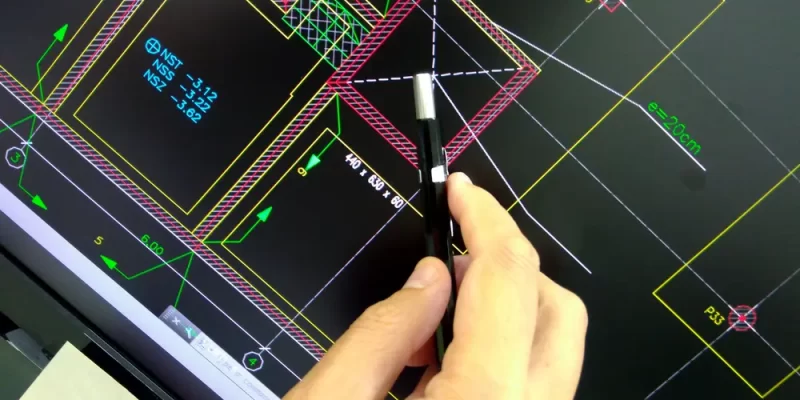











Comments